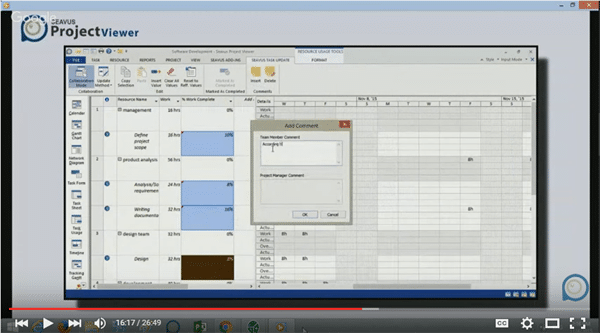The corona pandemic took a toll on every aspect of our everyday life. Everyone is struggling to come up with a good solution to keep everything in control until this storm goes away.
One of the solutions to protect your employees is to practice social distancing by working remotely. In fact, the concept of remote work is not new. In 2019, 69% of the companies worldwide offer remote work as part of employees’ benefits. However, in only a few weeks the rapid and global spread of coronavirus steers up this concept and many organizations are embracing working from home not as an employee’s benefit, but as a public health necessity. But how you can keep your project running as well as motivate your virtual team in these hard times? Seavus Project Viewer comes to your rescue!
Keep reading the find out how.
The Importance of Task Management
Certainly, every project manager should put focus on task management if they want their projects to run smoothly. Task management is helpful for planning, analyzing, evaluating, and reporting certain tasks’ progress. It is important to show you which tasks need to be prioritized, to show you the project workflow, performance, and more. If you implement good task management you will be able to handle unforeseen events and to communicate the schedule changes on time.
The best way to track all project processes is conducted by specific project management software that will allow users to regularly check the project’s activities and tasks as well as make professional graphical reports with a few clicks. Task management is needed especially when you work remotely and will come in handy to complete a project at time and budget. Seavus Project Viewer will complement your MS working environment since it is the leading and complete viewer for Microsoft Project .mpp files. As a project management software solution, it is intended for all project team members and employees that need to open and view the .mpp project plans.
Read More: Why is Task Management Essential?
Team Collaboration
Now, when most of the companies are practicing work-from-home routine, and quickly has transformed their working environment, every project needs complete team collaboration in order to successfully finish the project on time with fewer risks as possible.
What makes Seavus Project Viewer different from other MS Project viewers is the special add-in it offers: Task Update. This add-in is a crucial feature for effective team collaboration that can increase the level of communication among team members, while project managers can easily track project performance, and have a better overview of the entire project. Task Update allows team members to update the progress of their tasks, as well as write a comment for each task update. These updates notify the project manager, so they can accept or reject the update, elaborate on the reasons for change, and provide appropriate feedback. Every change is saved automatically in the .mpp file once the project manager clicks ‘save’.
One of the benefits that you get with implementing Task Update is that it saves a lot of time in writing endless emails between team members and managers. Also, it provides project managers with a real-time project update status. In this way, they have a complete and consistent view of the project and can predict when some task needs extra resources to be completed on time. Using Task Update will allow managers to react and focus instantly on the critical point in the project, so any possible consequences and delays are avoided.
Finally, the Task Update will not only make the project more organized and well-structured but it will improve the working environment by saving a lot of time, increasing productivity, and communication among the team members.
Communication is the Key
Good communication always brings effective work. But, working remotely may interrupt the communication among the team members causing damage to the project. Having this on the mind, the team behind Seavus Project Viewer integrated Skype for Business to improve teamwork. Being a powerful communication tool, Skype for Business provides a combination of instant messaging (IM), video conferencing, and file sharing.
This integration creates a unique working environment where every member who uses Seavus Project Viewer can schedule a meeting for the critical issue they have while the project plan is open in front of their eyes. Also, anyone can see the present status of other members and alert them for possible delays. Being fully automated, the users don’t need to make any customizations and installs. Simply, once the teams’ email addresses are put into the project plan, and Skype for Business is turned one, everyone can enjoy the features and benefits of this application.
Using the combo, Skype for Business and Seavus Project Viewer will boost productivity as well as knowledge transfer among the team. These benefits can be easily spread across the team thanks to the instant messaging. IM is the easiest way to start communicating, less formal, but a very powerful and productive way of solving unexpected issues that arise during everyday project tasks. And it can be started directly from Seavus Project Viewer. Just locate the critical task, see the assigned resource, and with a single click start exchange information and possible solutions for the task. Seavus Project Viewer together with Skype for Business will help you get your work done more easily while working from home.
Saves Money
During these difficult times that hit every industry hard, you can save money if you choose Seavus Project Viewer. It is a substantially cost-effective and smart investment that doesn’t require extra training nor extra implementation necessities. Taking into consideration that Microsoft Project is an expensive tool especially for users who only need to view and analyze projects, you can even save money by implementing Seavus Project Viewer.
You will make every penny worth it since this software displays all project information with 100% accuracy, presenting the same project views as the project manager created them in Microsoft Project. There is no wonder why over 6 million users put their trust in Seavus Project Viewer, and two-thirds of the Fortune 500 companies are using this tool. So, don’t waste time on various software applications when you have only one tool to rule them all. Check out the pricing packs here.
Final Thoughts
Seavus Project Viewer can help you run your project smoothly while working from home. It is the one tool that displays 100% accuracy of the master project created in Microsoft Project has integrated Skype for Business, and its add-in Task Update allows team members to update the progress of their tasks.
Experience Seavus Project Viewer first-hand by downloading its 15-day Free Trial.