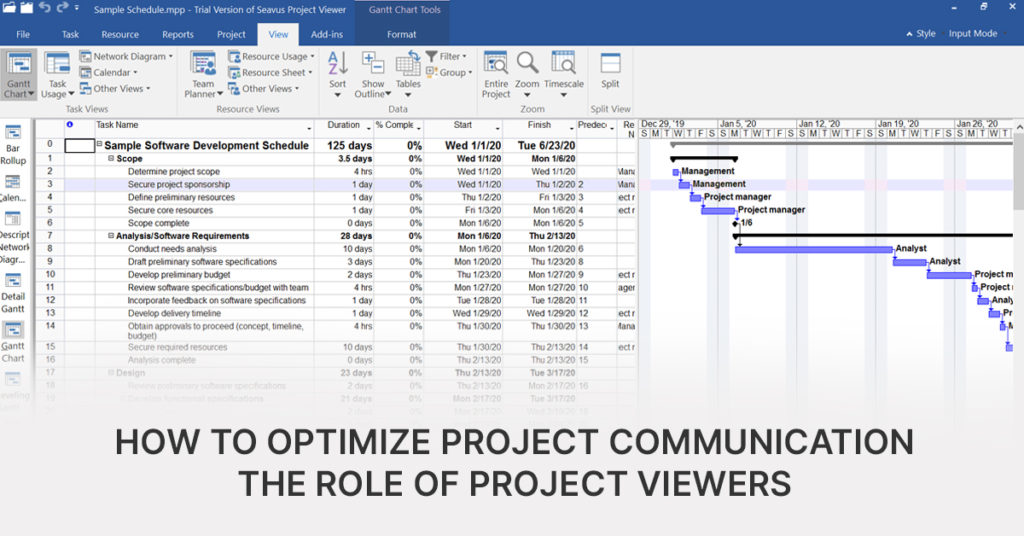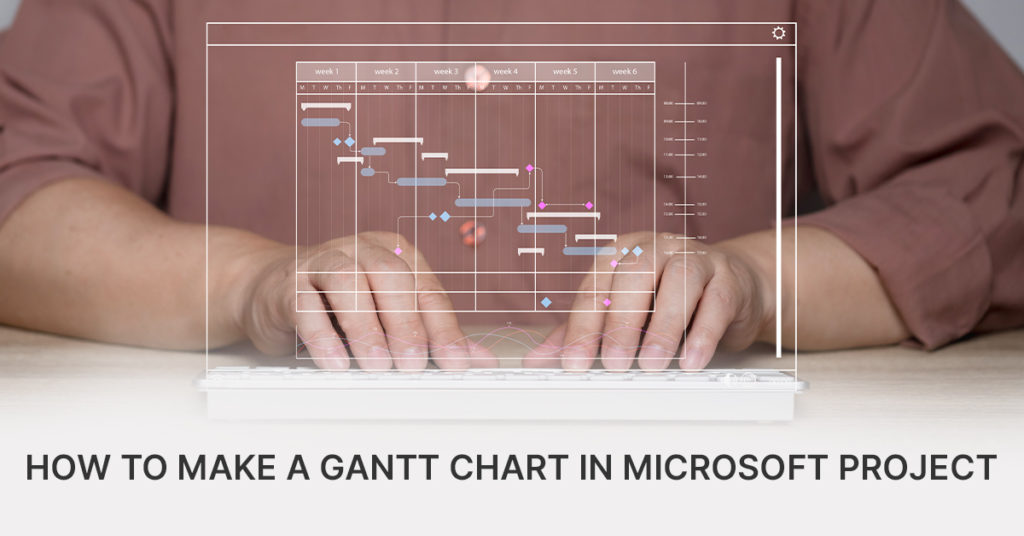Project management is a dynamic field that continuously evolves to adapt to the changing business environments, technologies, and best practices. Therefore, project managers must navigate through a dynamic environment to deliver their projects on time and on budget. How project managers choose to communicate project related information with the project participants is a factor that also has a significant influence on the success of a project.
To better manage communication, project-oriented organizations often define and implement formal communication plans, procedures, and project workflows.
However, communication gaps and misunderstandings between the project manager and the project participants can still become a frequent occurrence, contributing to poor communication being ranked high as one of the main factors behind project failures.
To further minimize communication failures and to support the collaboration between the different project participants, numerous software tools have been developed to date.
In this article, we explore how modern tools, specifically project viewers, can be used to optimize the process of project communication, and how they positively impact and improve project success rates.
Communicating project data
Effective communication requires the right tools.
Communication is a requisite for the successful completion of projects, and the way that teams communicate and share project related information with each other strongly influences a project success rate.
In the absence of a structured workflow, project teams often rely on the simplest available solutions that can get the job done. A common example involves using PDFs and printed sheets to disseminate project information between the different project participants.
However, this form of communicating project information is not the ideal way to go about a project, especially large projects carrying sizable investment.
Some of the disadvantages of structuring a communication workflow around the use PDFs or printed sheets to communicate project data include:
- Difficult traceability of communicated work.
- Unreadable and incomprehensibly structured project information.
- Inability to efficiently report on tasks and project progress and more.
To overcome these disadvantages, and optimize their communication processes, organizations increasingly rely on software tools such as project viewers.
Project Viewers
Project viewers are a unique type of software whose primary function is to provide visibility into the project plan.
They can be used by the entire project team, or selected groups of internal as well as external project stakeholders. Project viewers enable project participants to interact with project data and dynamically view specific information from the project plan, allowing them to easily see their individual tasks, review the project status and more.
They provide an efficiently structured process to share project data among the different project participants, which significantly improves the overall communication process on projects of different magnitude, ultimately reflecting in higher project success rates.
Project viewers can be easily incorporated into project environments and organizations where some of the most-widely used software for managing projects, such as Microsoft Project, is used.
Microsoft Project as one of the leading tools for managing projects.
Microsoft Project is one of the most popular software used to plan and manage projects of different sizes in a variety of industries.
One of the most common ways to share information from a project plan created with Microsoft Project software has long been the use of PDF and printed sheets.
However, the Microsoft Project software also allows for the project plan, containing the entire information about the project, to be easily exported as a file carrying the .mpp file format extension.
This allows the Microsoft Project software to work well with applications such as project viewers, who use the .mpp files as a source to visualize the project data from.
Seavus Project Viewer
For an organization that uses Microsoft Project to plan and manage project operations, Seavus Project Viewer is the best choice for a project viewer to complement the project environment.
The project data viewed in Seavus Project Viewer is presented with 100% accuracy as if the project plan was viewed in Microsoft Project, the source of its creation.

Seavus Project Viewer is trusted by 6+ million users and used by more than two-thirds of the global Fortune 500 companies, further testifying to the software being a reliable choice for any project participant that needs to view or analyze project data.
The software supports all the views available in the two main on-premises versions of MS Project, the MS Project Standard, and the MS Project Professional. Users can freely navigate through project data using the many different views available and interact with the project data in various ways. For example, they can create filters, group, and sort data, as well as perform other actions to quickly get the information they need in the preferred format.
Seavus Project Viewer additionally features built-in and customizable graphical reports, that mimic the reports available in the MS Project software. The reports enable project participants to deliver and view visually understandable summaries of key project information that can assist decision-making and drive projects in the right direction.

Example of reports
Seavus Project Viwer is available for download in a 15-day fully featured free trial version, for testing and evaluation purposes.
Implementing a Project Viewer in Project-intensive Organization
Standardized way of sharing information
When a project viewer such as Seavus Project Viewer is implemented in an organization, a standardized way of sharing information is set in place and all project participants get operational directions they can follow.
With Seavus Project Viewer project data is available to the whole organization and each member of the project team can get an interactive overview of the project plan.
Project managers can easily share the approved project plan through e-mail, the cloud or a folder placed on a shared location, enabling a single source of truth for the whole organization. From there, the different members of the broader project team can effortlessly access and visualize information from the approved project plan.
By having an officially defined communication workflow in place, organizations can further strengthen their culture and clearly communicate how they do things to succeed to current and future employees. This allows organizations to become more stable and enables project participants to remain focused on their tasks and look forward towards successfully completing their projects.
Efficient communication and a two-way collaboration.
Process optimization understands structuring a process in a way for the process to produce maximum efficiency.
In this regard, the process of communicating project information has been significantly optimized with the adoption of project viewer software. With the new workflows in place, the disadvantages from using static PDFs and printed sheets are replaced with:
- Clear communication of project work to all project participants.
- Dynamic view and different options to interact with project data.
To further optimize the standardized communication workflow in place, the team behind Seavus Project Viewer has additionally developed the unique Task Update functionality.
The Task Update is available in the Seavus Project Viewer software and as an add-in for Microsoft Project and enables a two-way collaboration channel between the project manager and the broader project team.
Through the Task Update, project team members can report back progress updates on their assigned tasks to the project manager. Using these real-time updates, project managers can easily keep track of the project status and always coordinate a project plan that reflects the up-to-date status of project tasks.
The Task Update add-in and Seavus Project Viewer as a complement to the Microsoft Project software, enable a two-way exchange of project information, thus setting a collaborative environment with structured communication workflow between the project team.
The Task Update add-in, as well as the Seavus Project Viewer software are available for download from the official product website.
Software tools play a significant role in optimizing processes in today’s fast evolving, technology-based workplace.
To optimize communication workflows and eliminate poor communication that can negatively influence the success rate of projects, a unique type of software tools called “project viewers” have been developed.
Leading global companies that manage their project within the Microsoft Project ecosystem, use the Seavus Project Viewer, as a preferred project viewer of choice to complement their project operations.
By implementing Seavus Project Viewer in the organization, communication workflows get a clear and efficiently optimized structure that improves exchange of information and allows everyone to remain up to date and focused on their tasks.
In addition, the Task Update add-in introduces a two-collaboration channel, leading to more effective communication, that ultimately reflects in higher success rate of projects.