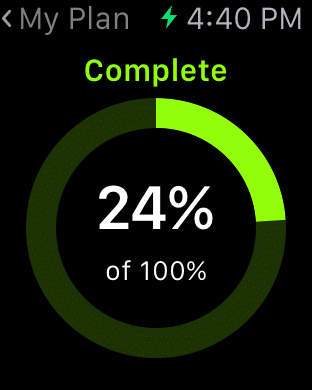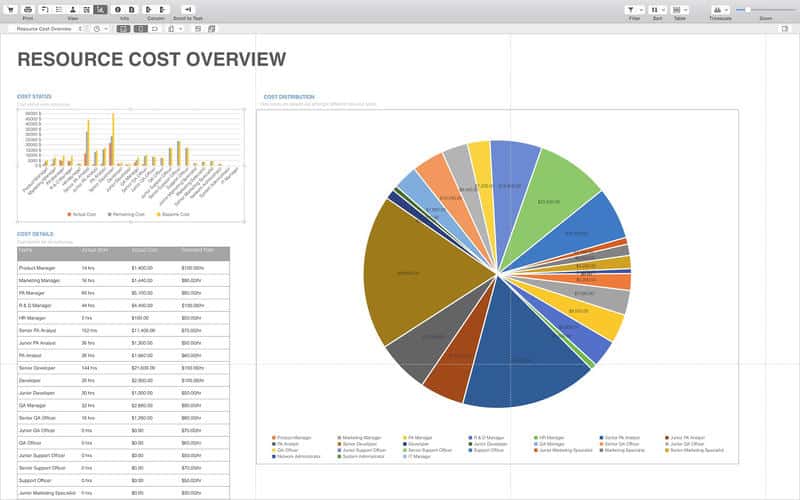Seavus Project Viewer is celebrating 20 years in business as a Microsoft Project® viewer used by millions of project management professionals around the globe.
It is an excellent choice for professionals who want to open, view and analyze project plans, with an identical Microsoft Project look. A very suitable and customizable option for all project-oriented organizations, Seavus Project Viewer is used from both small and medium-sized companies, as well as larger corporations.
Our mission is to deliver innovative software solutions to the worlds’ leading companies in a wide array of industries. Therefore, our application has been used by more than 6 million users and represents a key part of the puzzle of the company’s projects and actively participates in the creation of great goods.
The Beginnings
Our story begins in late 2002, when the Swedish multinational manufacturing corporation Volvo Group requested an application that enables an easy/simple view of project plans and files.
The following year, a brand-new application was launched, containing all the necessary elements and features. In 2003, Volvo became the first official client of Seavus Project Viewer 1.0.
Constantly supported by our team’s dedication and hard work, in 2004 Seavus Project Viewer became a market leader with continuous improvements of the solution that met the highest customer standards, remained a reliable operator, and provided an accurate view of project data.
Success over the years
The way projects are carried out and the way businesses operate is an ever-changing field. By adapting and aligning with these changes, Seavus Project Viewer has been able to succeed over the years since its launch in 2003. The changes we have been implementing are in direct correlation with market and technology trends as well as client needs.
We are grateful to have a forward-thinking team, who puts an emphasis on continuous learning and are always finding ways to creatively help solve complex business issues with innovative software solutions.
Listening to our customers’ needs, providing good customer service, and helping them make decisions on what they can do with our solutions are key to achieving our goals in delivering software that adds value to our clients’ projects.
How do we reach our goals?
We’ve built a large network of partners globally that make our product easily accessible to their regional clients. Seavus Project Viewer is developed and improved by having in mind the various business sizes and needs of our clients.
Following the newest technologies on the market helps us upgrade our product and make it compatible for every device with easy accessibility. The goal towards which we’re striving is to have satisfied customers, and we appreciate every feedback related to our product that helps us continuously upgrade the solution in a way that adjusts to our customers’ needs.
“We diligently worked while simultaneously acquiring knowledge and skills. As the product evolved, we realized that it was undeniably the trust we established with our customers and the consistent quality of our product that truly set us apart. Consequently, our customers continue to return every year for regular updates, and many of them enthusiastically recommend Seavus Project Viewer to others. Presently, Seavus Project Viewer serves as the prominent representative of our company, catering to a user base of over 6 million.” says Ljubisha Mladenovski – Product Line Owner at Synami.
 “Your quick response and pro-active solution make your Customer Service very impressive. Thank you. – Michael A Bafico – Raytheon – SAS, USA
“Your quick response and pro-active solution make your Customer Service very impressive. Thank you. – Michael A Bafico – Raytheon – SAS, USA

“The best Viewer on the market. “I tested all of the viewers for MS Project available in the marketplace and in my opinion, Seavus Project Viewer was the best by far. Not only does it look like Microsoft Project (thus reducing our training overheads), but the network licensing model also made it possible to make it available at an extremely cost-effective price to all the users within our organization. Well done.” – Andrew MacBeth – Chief Information Officer, Lycopodium Engineering, Perth Australia

“ I tried many Microsoft Project viewers before using Seavus Project Viewer, but none of them could display the usage views properly. I found it perfect in terms of viewing .mpp files at acceptable price levels. It is an application with excellent functions like highlighting whole rows, including Gantt bars when you select a task in a Gantt bar view…” – Mr. Akiyama, Eye Care Technology Group, Topcon, Japan
Stats & Data
Seavus Project Viewer is a multilanguage application, available in 11 languages from all over the world (Europe, Asia, USA, Australia).
As SPV is being used by a lot of different companies around the world within their project management environments, we are attempting to break down the language barriers, by making our software available for use and easy to understand to every project management professional.
We take great pride in our ongoing evolution and innovation over the past 20 years in the market. Currently, we are honored to serve a substantial number of Fortune 500 companies worldwide. With our proven track record, we are confident in our ability to have assisted numerous companies in your industry to significantly enhance productivity and achieve substantial savings on Microsoft Project licensing costs.
Seavus Project Viewer has earned the trust of millions of users worldwide, including two-thirds of Fortune 500 companies, some of which include: Volvo, SAP, Tesla, Ford, BMW, Michelin and others.
Looking towards the future
As Seavus Project Viewer moves into its 20th year, we continue to adapt by offering a software solution that meets the always-evolving technology landscape and the demands of the modern consumer.
The goal is to carry on facilitating excellent cooperation on projects, making it easy for project stakeholders to view and share information in a fast and cost-effective standalone application that does not require any previous installation of Microsoft® Project on the user’s computer.