Enable Instant Collaboration With the Task Update Add-in
- The project manager creates a project plan in MS® Project and uploads it to a shared location for team members to access.
- Team members open .mpp plans with Seavus Project Viewer and report task progress (percent completed or Actual Work).
- The project manager then opens the project plan and accepts or rejects submitted task updates through the Task Update Add-in.
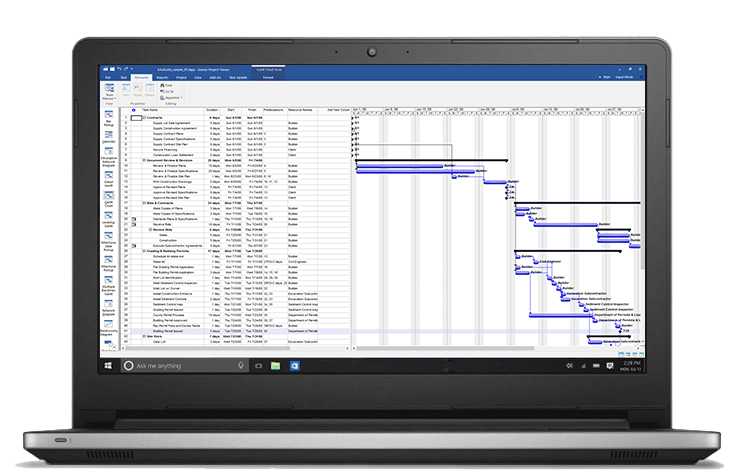
Play Video
Benefits to Your Company
Collaboration is essential for effective project management.
By adding the Task Update feature to your Seavus Project Viewer purchase combined with the Add-in for MS Project, you can increase the level of effective project communication and collaboration on your project.
- Productive communication between project teams
- Project Managers get a real-time update of project and task status
- No additional investment in hardware equipment
- No additional resources scheduled for environment maintenance
- No security issues (opening ports, e-mail communication)
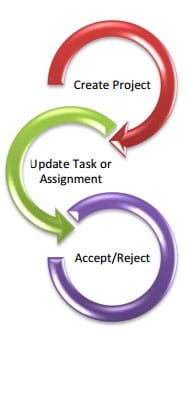
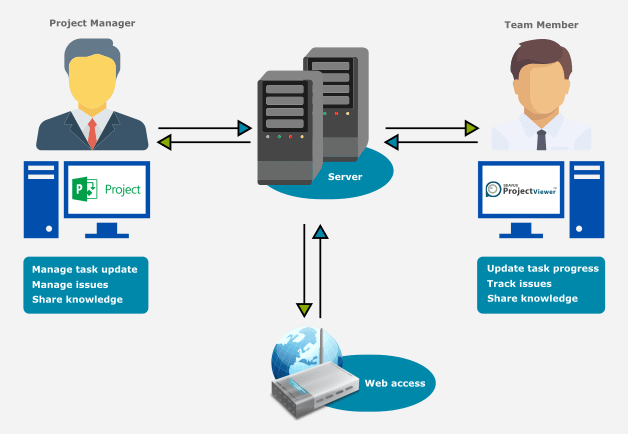
Project Managers: Get Real-time Status Updates
The Task Update functionality will ease communication between you and your project team, and will allow you to stay updated with your project’s health in three simple steps:
- Receive task updates from team members
- Review project members’ work progress
- Accept, reject and comment on the received task updates
Note: To be able to use the Task update functionality project managers need to have the MS Project add-in installed.
Team Members: Report Back on Project Progress and Task Status
Reporting on tasks assigned to you with the Task Update functionality in Seavus Project Viewer will result in helping you and your project manager to be better organized in reaching the project’s goals.
Add Task Update to your Seavus Project Viewer license to report:
- Hours spent on an assigned task
- Percentage completed on a given task
- Add comments on particular tasks
Note: To be able to use the Task update functionality project managers need to have the MS Project add-in installed.

Download the Task Update Add-in for MS Project!
Start collaborating with your project team and improve project delivery rates with the Task Update in Seavus Project Viewer and the MS Project Add-in.
