ProjectCleaner
Microsoft Project Add-in For “Cleaning”
Confidential Data in Your Project Files.
- Clean the cost rates for a work resource
- Clean the name of a work resource
- Clean the work progress
ProjectCleaner is an add-in for Microsoft® Project that provides the project managers with the possibility to remove/anonymize the sensitive information, by “cleaning” the .mpp project file, prior to sharing it with team members. With its minimalistic design, it enables every action to be performed in an easy, effective and clear way.
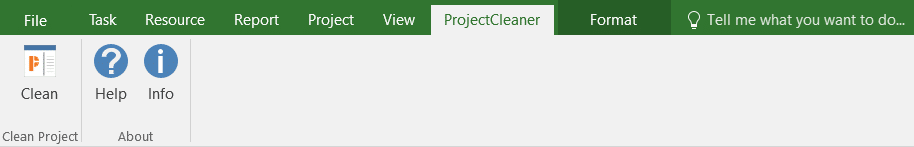
Simple Interface, Powerful Function
ProjectCleaner is built for project managers by project managers.
The add-in has a simple interface, but a powerful function to remove confidential data with a single click.
Just decide what to exclude from your MPP project files, and ProjectCleaner will do the magic.
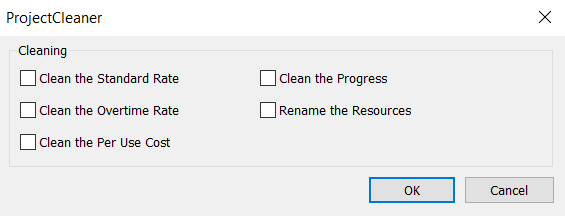
Features
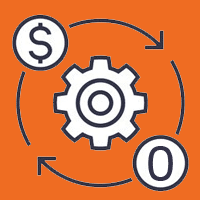
Clean the Cost Rates
When sharing MPP files, you might want to hide the cost rates for resources. Our tool will set the Cost Rates at zero.

Clear the Progress
The values of the % Complete fields that contain the current status of a task, will be set to 0, in the newly saved file.
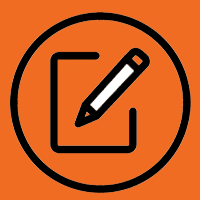
Rename the Resources
The names of the resources will be replaced with “res1”; “res2”; “res3“; “res4“; accordingly in the newly saved file.
How it Works?
ProjectCleaner will not change original project in Microsoft® Project. It will make a copy of it and modification that are done will be saved in the new file.
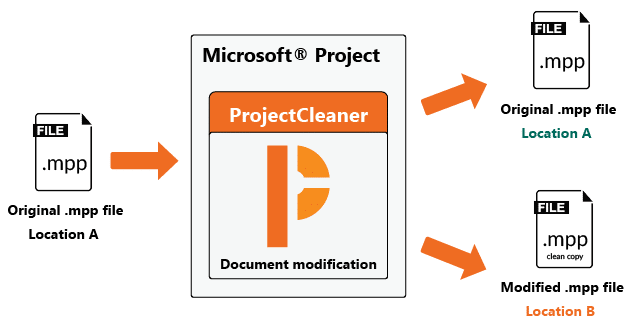
Case: Clean Resources Cost
Original .Mpp File
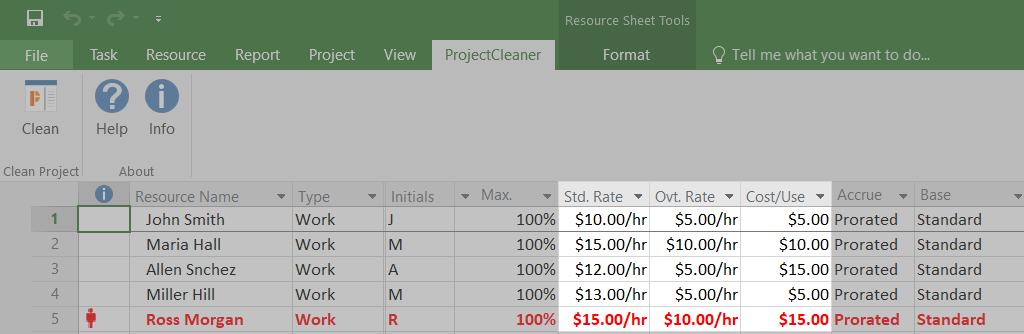

After Cleaning the .Mpp File with ProjectCleaner
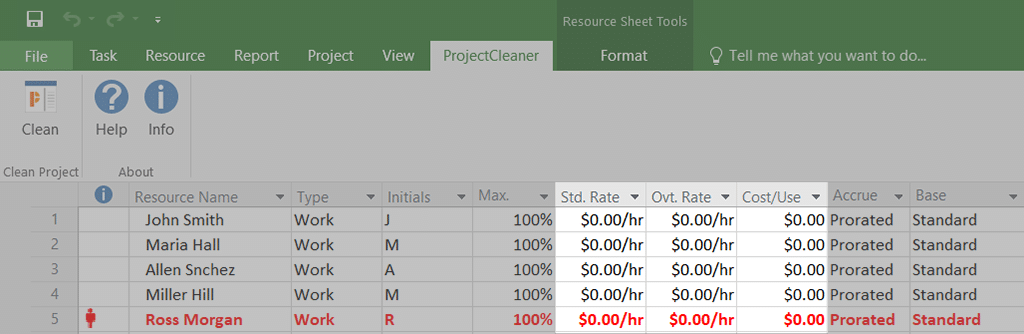
Want to Find Out More?
Our dedicated account manager can answer all your questions about the ProjectCleaner add-in. The online-demo should take no more than 30 minutes.
